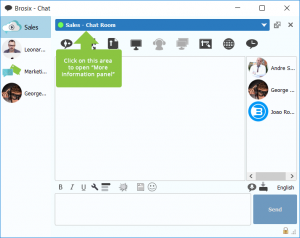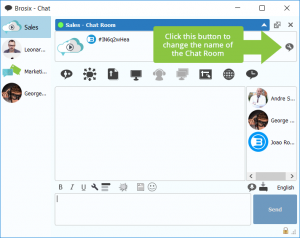How to change the name of a chat room?
You can change the name of an existing chat room at any time. To change the name of a chat room:
- Open the chat window for this chat room and click on the “More information” panel, as shown below.
- Once in the “More Information” panel, click on the “Change room settings” button. From here you can enter the new chat room name of your choice.
Please note that the change to the chat room name will apply to other members of the chat room, and will be displayed in all members’ contact lists. You should make sure to choose a name that is meaningful to all participants.
Want to learn more about chat rooms? Here are some more tutorials on the features and functionality of Brosix Chat Rooms:
How do Brosix Chat Rooms work?
Create a Chat Room
Add users to a Chat Room
Leave a Chat Room
Delete a Chat Room
Chat Room conferencing
Related Articles
- How to delete the chat history?
- Brosix does not open on my Mac
- Brosix Mobile Smart Notifications
- What is auto-scroll and how does it works?
- How to reduce the size of the Brosix window?
- Is it possible to have my Brosix chats on every device that I use?
- How to share my screen with a team?
- Why can’t I use the Text Conference feature any more?
- Can I decrease the size of the single emoticons of Brosix?
- How to Receive and Scan Files with Anti-virus Software