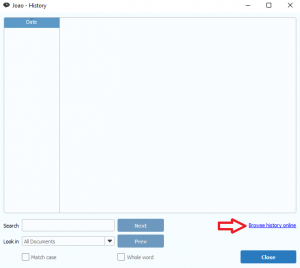My chat history is limited to a certain date and I can’t see my previous chats. What can I do to see them?
With the latest version of Brosix (4.2), we have implemented a new way history is stored.
Here’s how you can get access to previous chats: