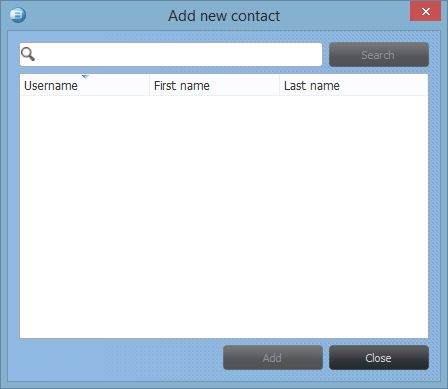To add a person to your contact list, go to the menu “Contacts – Add contact”.
Type the username, first name or last name in the field and click the “Search” button. Once the list is filled, double-click on the user you want to add to your contacts list.