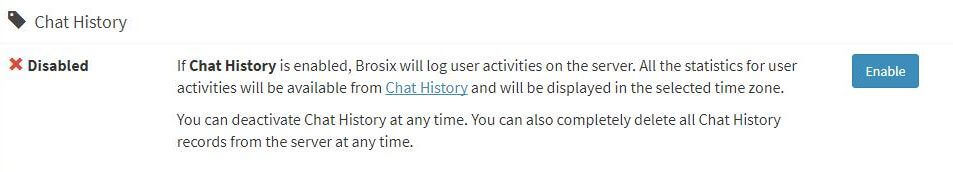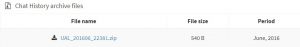You can easily activate, access and delete your team’s chat history archive by following the instructions below:
Activating the Chat History Archive
In order to begin using the Chat History Archive option you must ensure that you have activated it for your network through your Control Panel:
- Log into your Control Panel at net.brosix.com
- From the Control Panel Dashboard select Settings->Configurations
- Here you will see the option to enable Chat History (see the image below). Select this option to activate the Chat History Archive on your network
Accessing the Chat History Archive
Once your Chat History Archive is activated you can locate it through your Control Panel:
- From the Dashboard choose Users->Chat History Archives
- Select the time period that you would like to access (note that the Archives are divided into month intervals)
- Download the file containing the chat history
Deleting the Chat History Archive
If you would like to delete the Chat History Archive, simply click on the red ‘Delete’ button in the Chat History Archive section of your Control Panel (see image below):
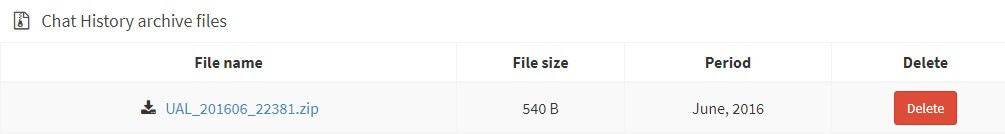
Please note that your chat history cannot be restored once deleted
You can find more details about the Chat History Archive here.
Web Control Panel is available only in Brosix Enterprise.