You can run а second instance of Brosix by downloading and starting Brosix portable from https://www.brosix.com/download/windows-portable/. Create a shortcut to Brosix exe with the /multiple switch. You may enter even a different team network in the portable instance of Brosix:
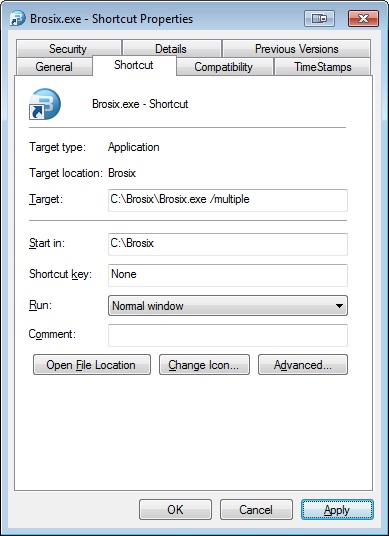
Tip: You can select a different theme for the second Brosix instance. This will make easier for you to know which Brosix application (IM network) are you using.
To select a theme, go to menu Brosix – Settings – Themes.