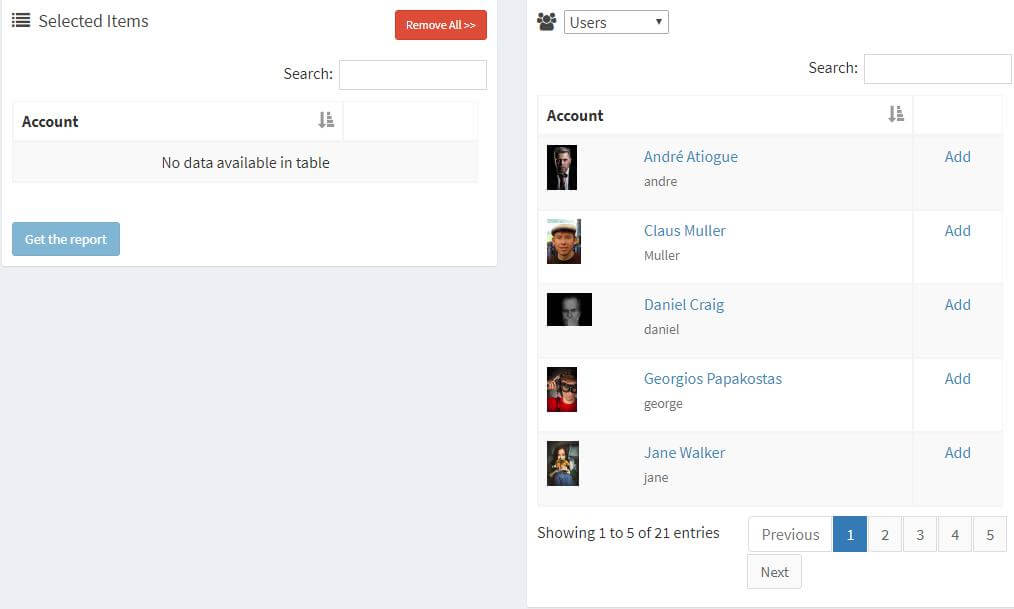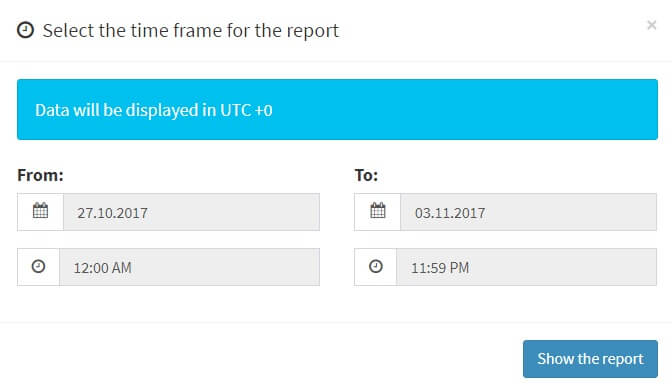How to view your team’s chat history
Brosix allows you to monitor users’ correspondence on your network through the “User History” feature. In order to do so please follow these instructions:
- Log into the Control Panel at net.brosix.com
- From the Dashboard choose Users->User History
- Select the name(s) of the user(s) from the list on the right side of the screen and click the “Add” button
- Click the “Get the Report” button when all relevant users are selected
- Select the time frame for the report and click the “Show the report” button (see image below)
Brosix also allows you to download the file in .pdf or .csv formats