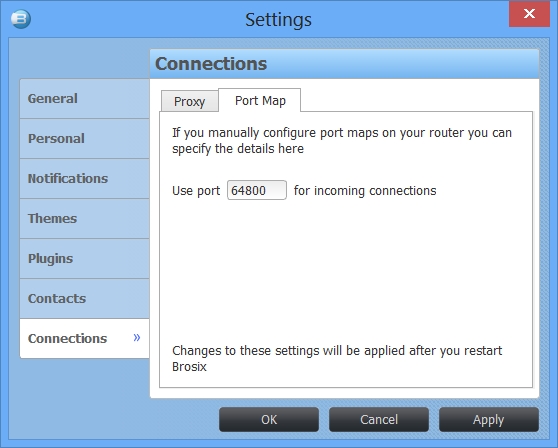Brosix uses advanced communication techniques to ensure highest communication speed for all users. However, if you are behind a NAT or firewall some of your file transfers might be relayed trough our servers and thus the speed could be slow.
Personal firewall
If you have a personal firewall on your computer it might not allow Brosix to establish direct and fast connections. Please, disable personal firewall or add an exception rule that allows full communication for Brosix.
UPnP
If you are behind a router, check if it supports UPnP and enable it. If UPnP is enabled on your router, Brosix automatically uses it and the file transfer speed is the max possible. If you still experience slow file transfer speeds, the problem is probably in your Internet connection, or some restrictions in the router.
Port-map
If your router does not support UPnP or you cannot enable it, try creating a port map in the router. The port-map instructs the router to send all incoming data to a specific computer in the internal network. Then run Brosix and open the menu Brosix-Settings-Connections-Port Map. Enter the port number at which Brosix to listen for incoming connections. This should be the destination port number you set for the port-map on the router.