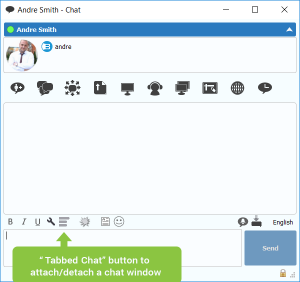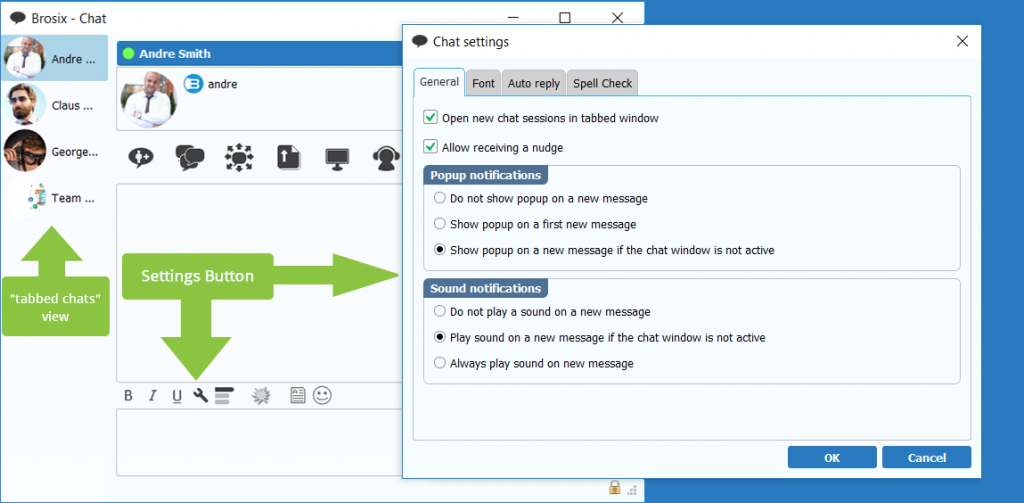The tabbed chat feature allows you to have multiple ongoing chats in a single chat window in order to maximize efficiency and screen space.
In order to set up a tabbed chat, begin by opening a chat window and clicking on the “Tabbed Chat” button. From here you can attach or detach additional chats in the same window.
Alternatively, you can set up tabbed chats by clicking on the “Settings” button in the chat window, as shown below. From the settings window select the option “Open new chat sessions in tabbed window.”