Login in the web control panel at net.brosix.com
Go to “Settings – Configuration” and choose your timezone:
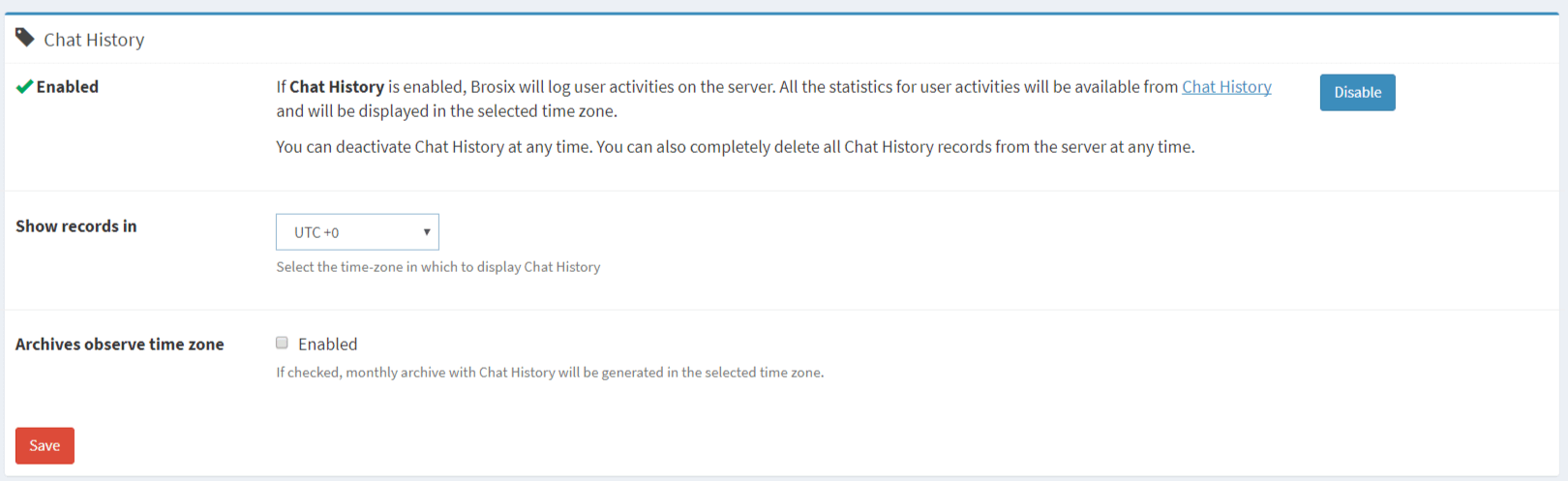
You can also choose if the chat history Archives observe the timezone.
Login in the web control panel at net.brosix.com
Go to “Settings – Configuration” and choose your timezone:
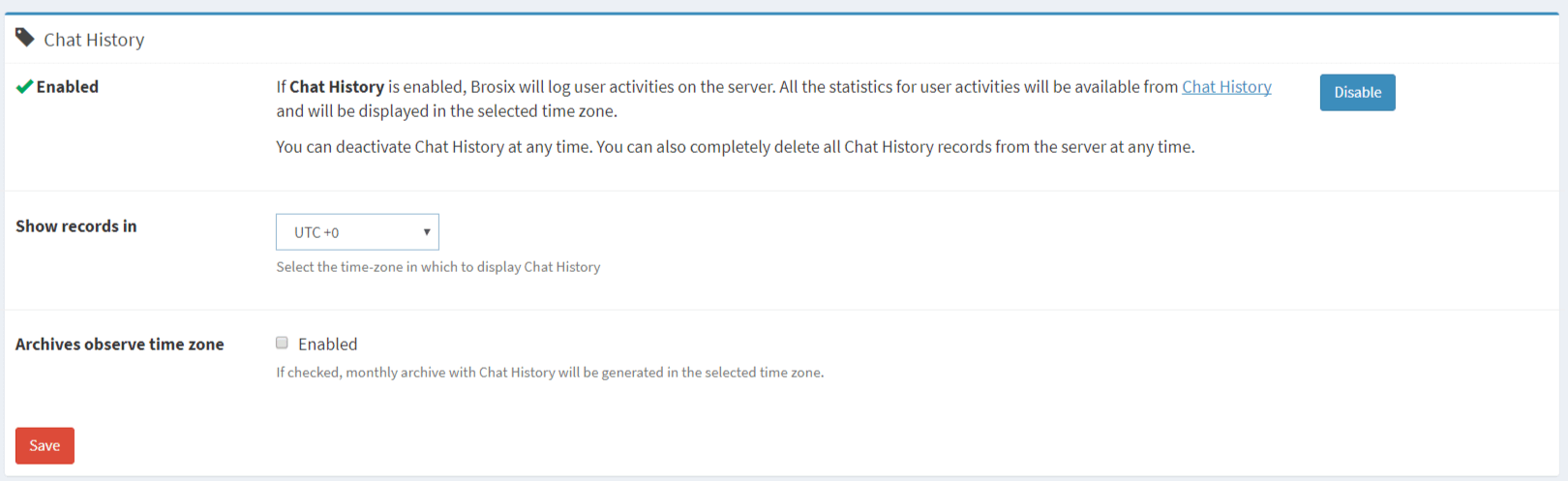
You can also choose if the chat history Archives observe the timezone.