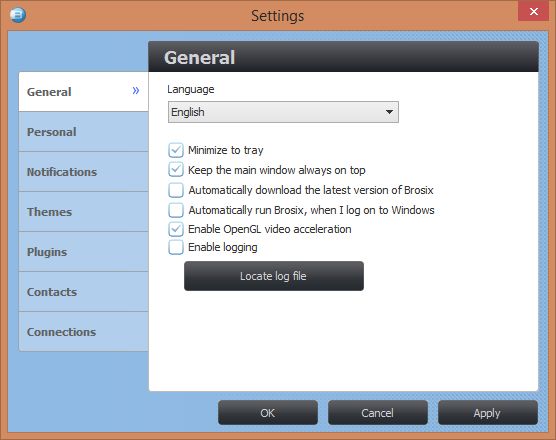Is there a way to keep the Brosix main window “always on top” of other windows?
Yes, Just go to menu Brosix – Settings – General and check “Keep the main window always on top”
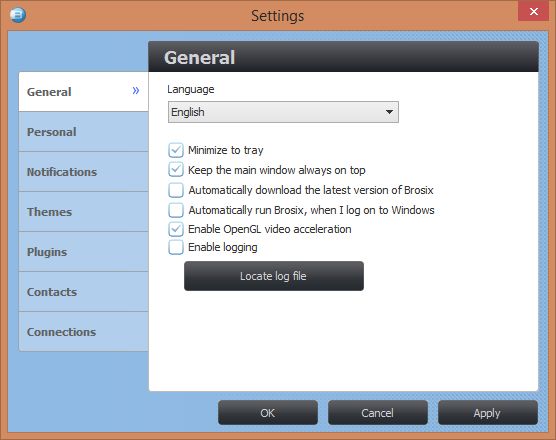
Yes, Just go to menu Brosix – Settings – General and check “Keep the main window always on top”