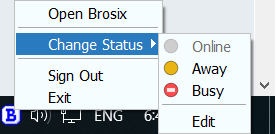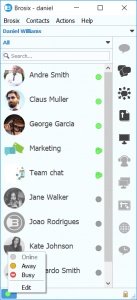You can change your status to one of three options: Online (the default status), Away, Busy.
In order to change your status, begin by right clicking on the Brosix icon in your system tray. From the menu select the “Change Status” option and select your desired status, as shown below.
You can also change your status from the main Brosix window by clicking on the status icon in the lower left corner of the window and selecting your desired status.