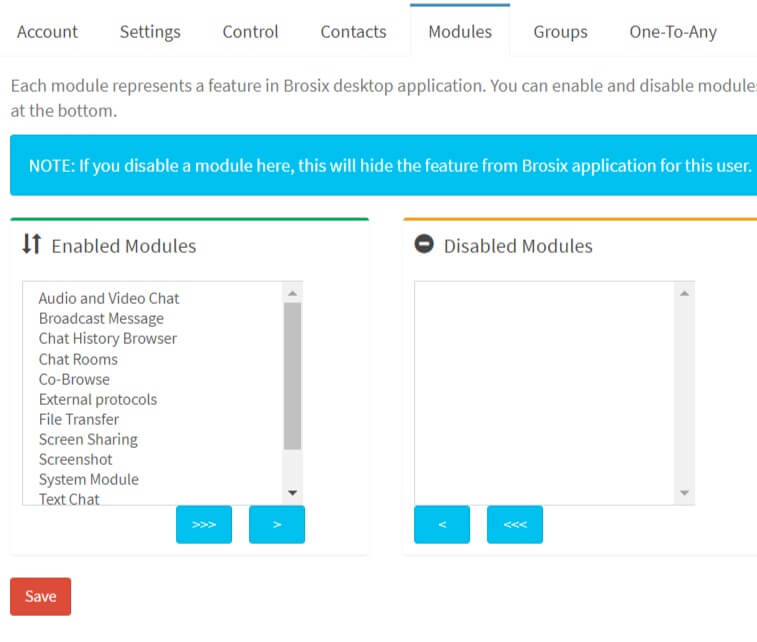You can disable and enable features for an individual user at any time by following these instructions:
- Log into the control panel at net.brosix.com
- From the Dashboard choose Settings-> User Accounts
- Choose the appropriate user account and click on their name
- From the options above the new window choose “Modules”
- Choose the features that you would like to disable or enable and click on the “Save” button (see image below)