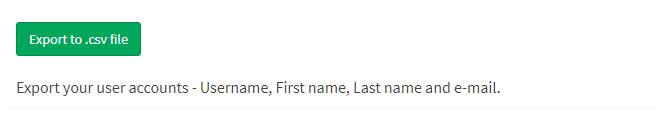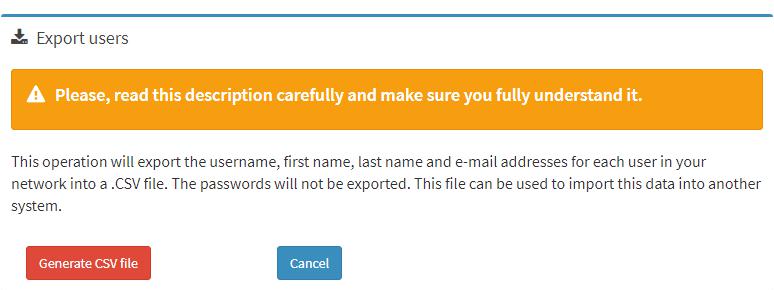You can export user contacts in your team network by following these instructions:
- Log into the Control Panel at net.brosix.com
- From the Dashboard choose Users->Import/Export
- Click on the green “Export to .csv file” button (see image below)
- Carefully familiarize yourself with the description and then click on the “Generate CSV file” button (see image below)
- Download the CSV file