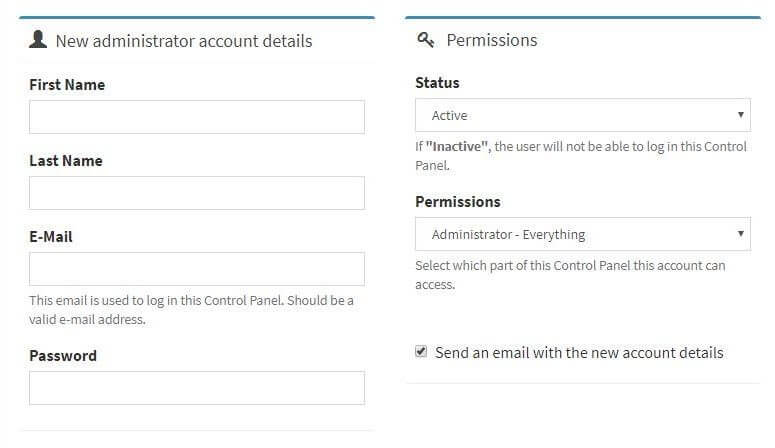For customers with the Ultimate Brosix Plan there is an option to have more than one administrator per network, also known as “Multiple Administrators.”
In order to activate this option please follow these steps:
- Log into the Control Panel at net.brosix.com
- From the Control Panel Dashboard choose Settings->Administrators
- Click on the “Create new administrator” button
- Fill in the necessary information (see image below), and select the status and level of participation of the additional Administrator
- Administrator – has full access to all features in the Control Panel and to all user data.
- Billing – can access only these sections of the Control Panel, that are related to the billing – see invoices and payments, view and edit your billing information.
- Users – can access only these sections of the Control Panel, that are related to the user accounts – see user accounts, their activity logs and the chat rooms.
Please note, that an administrator that logs in Web Control Panel is a completely separate account and cannot login and use Brosix application. Brosix user accounts are different and cannot login Web Control Panel.