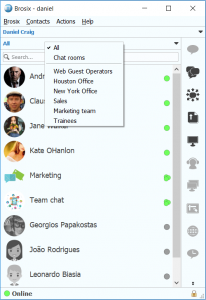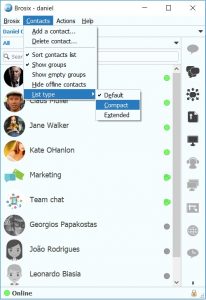We have introduced a new default view for the contact list in Brosix 4.0. It features various filters like “All”, “Chat rooms” and filters by groups.
Each group defined by the team administrator has its own filter with the name of the group, e.g. “New York Office”, “Management”, etc. User defined local groups also receive a filter with the group name.
The “Chat rooms” filter shows only the chat rooms the user is a member of.
To switch the filter, click on the currently selected filter located just above the search box and select the desired filter from the dropdown menu.
Should you want to switch between the “Compact” or “Extended” contact list view, you can do so by selecting Contacts-> List type: