The “Predefined messages” or “Quick messages” are messages that are defined and you can easily place them in the writing area of your Brosix chat window. Then you can edit and send the message.
Brosix comes with a few predefined messages. You can add more according your needs:
- Open a chat window.
- Click on “Quick text” – Edit
You can add new and delete old canned responses, change their order to have the most important or most used at the top, and even underline, italic or bold the text. Emojis are also available to add.
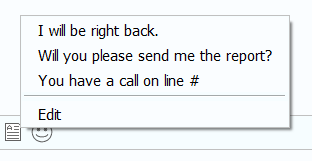
If you want the messages to be sent instantly, without being first placed in the writing area, you can enable this by selecting “Send the quick text instantly”.
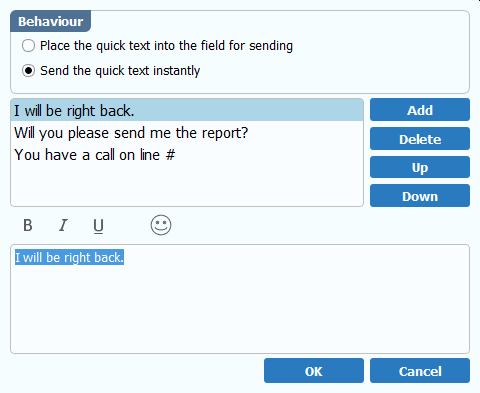
Finally click the OK button.
You are now set. When you want to send a predefined message, just click on the icon “Quick text” and select the message from the list.