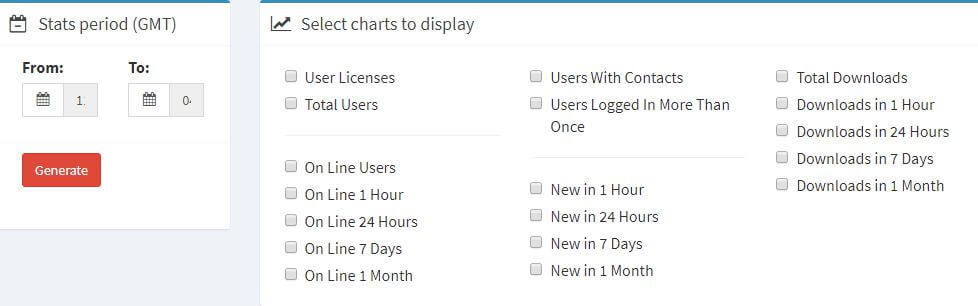You can easily see statistical charts for your team network by following these instructions:
- Log into the Control Panel at net.brosix.com
- From the Dashboard choose Statistics->Charts
- Select the period and the criteria for the statistics
- Click on the “Generate” button