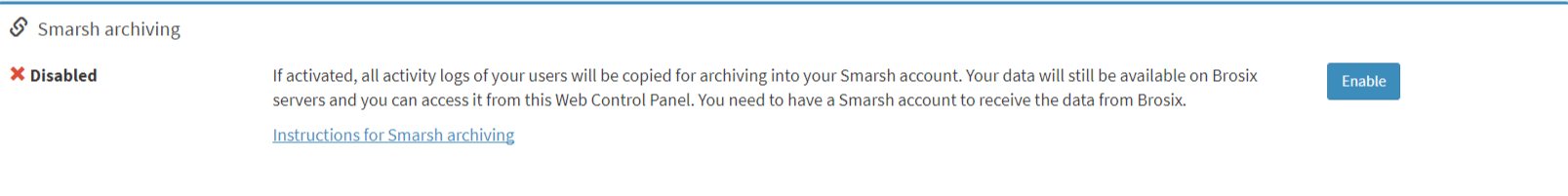This feature is deprecated and not supported anymore!
When activated, this option allows all of your user activity logs to be copied for archiving into your Smarsh account. Your data will still be available on Brosix servers, and you can access it from the Brosix Web Control Panel. You need to first have a Smarsh account in order to receive the data from Brosix.
In order to activate this option please follow these instructions:
- Log into the Control Panel at net.brosix.com
- From the Dashboard choose Settings->Integrations
- Choose “enable Smarsh archive” and click on the “Next” button
- Request a security key from Smarsh and enter it into the appropriate field
Integration with Smarsh archiving is a feature of Brosix Enterprise.
You can find more details about Brosix Chat History Archive here.