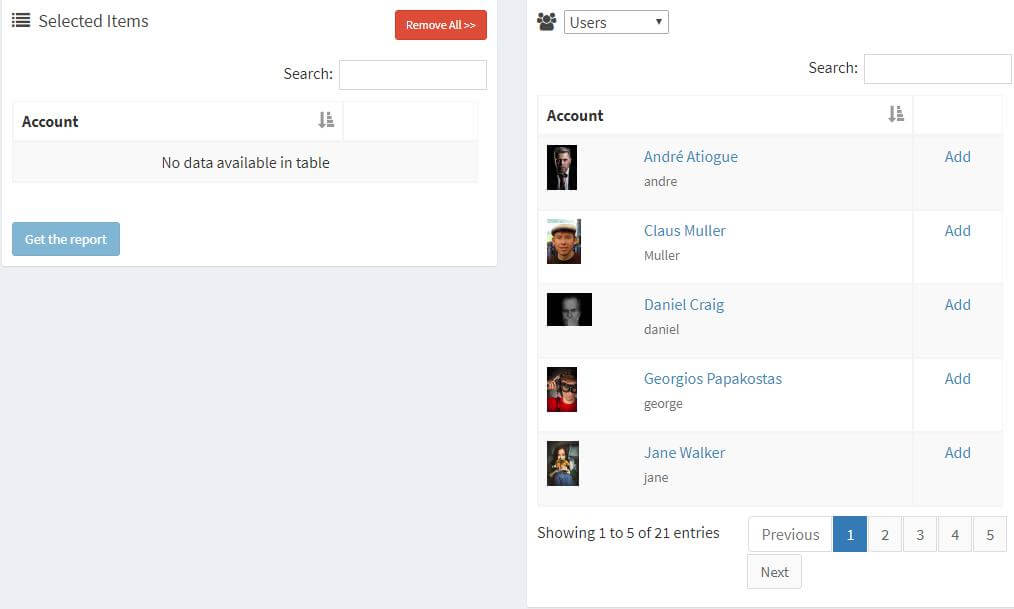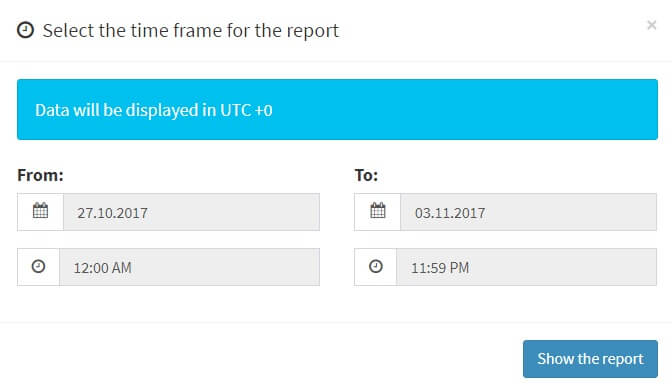Brosix allows you to monitor users’ correspondence on your network through the “User History” feature. In order to do so please follow these instructions:
- Log into the Control Panel at net.brosix.com
- From the Dashboard choose Users->User History
- Select the name(s) of the user(s) from the list on the right side of the screen and click the “Add” button
- Click the “Get the Report” button when all relevant users are selected
- Select the time frame for the report and click the “Show the report” button (see image below)
Brosix also allows you to download the file in .pdf or .csv formats