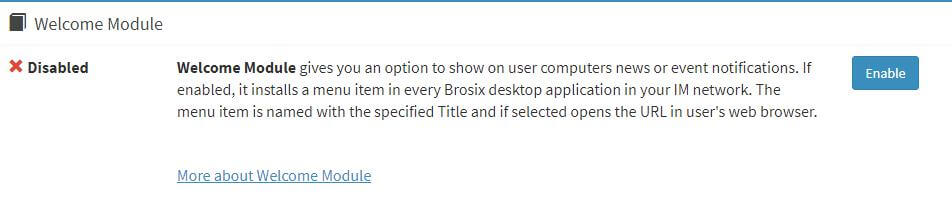The Welcome module is a feature that allows you to broadcast news or events to all users on your private team network. You can activate the module via the Web Control Panel by following these instructions:
- Log into the Control Panel at net.brosix.com
- From the Dashboard choose Settings->Configurations
- Click on the “Enable” button
When activated, the Welcome module will add an extra button to the “Actions” menu in all Brosix applications on your team network. You can specify a URL and a title for the button from the Web Control Panel.
You can also configure the Welcome module to open the URL in users’ default web browsers each time they start Brosix. The same URL can be reached if users click the button in the “Actions” menu.
For example, you can use this feature in order to ensure that all users will see the latest news from your company by setting the Welcome module point to the news section on your website.
You can set the “Show at start” option to “Do not Show,” “Always” or “Once”:
- Do not show – the URL will not open automatically in users’ web browsers. Users will still be able to open the URL through the “Actions” menu.
- Always – the URL will open in users’ web browsers each time Brosix is started.
- Once – the URL will open in users’ web browsers only once. The next time the user starts Brosix it will not open automatically. The user will still be able to open the URL via the “Actions” menu.
To save any changes click on the “Save” button
Welcome Module is a feature available only in Brosix Enterprise