You can disable Chat rooms at any time from Web Control Panel – Settings – Module Permissions tab.
Web Control Panel is available at net.brosix.com
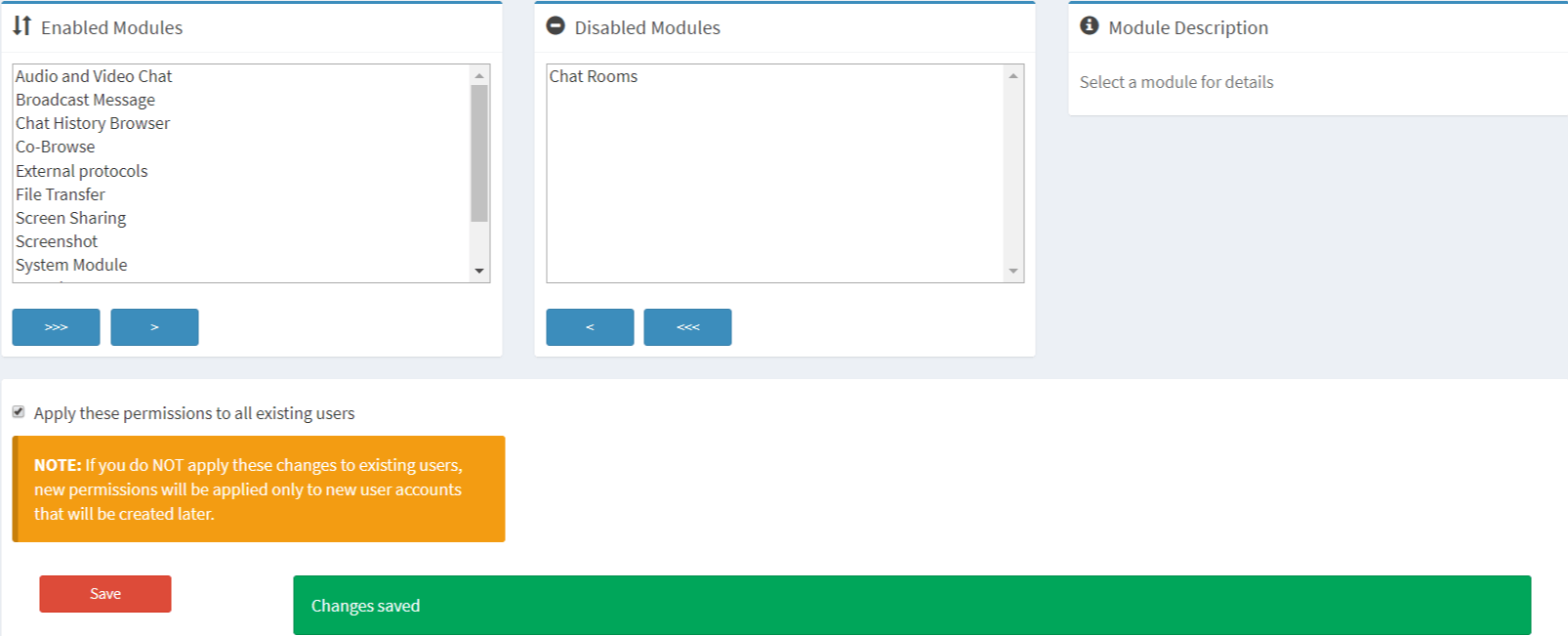
Your users will get the changes next time they login.
Please note, if you have set up individual module permissions on some users, and if you check “Apply these permissions to all existing users”, their permissions will be overwritten by these global settings.
Here are some more details about Brosix Chat Rooms:
Create a Chat Room
Add users to a Chat Room
Leave a Chat Room
Rename a Chat Room
Delete a Chat Room
Chat Room conferencing