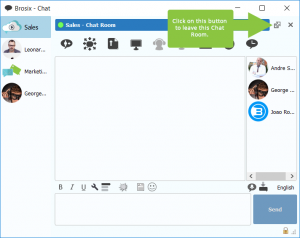You are free to remove yourself from a chat room at any time. In order to do so open the chat window for the chat room you want to leave, and click on the “Leave room” button, as shown below:
Once you leave the chat room you will no longer receive messages from it. If you want to rejoin the chat room, you can ask one of the remaining participants to add you to the chat room again.
Want to learn more about chat rooms? Here are some more tutorials on the features and functionality of Brosix Chat Rooms:
How do Brosix Chat Rooms work?
Create a Chat Room
Add users to a Chat Room
Rename a Chat Room
Delete a Chat Room
Chat Room conferencing